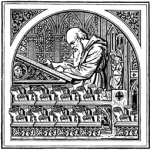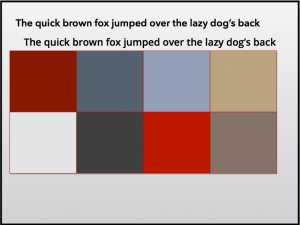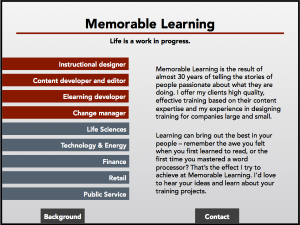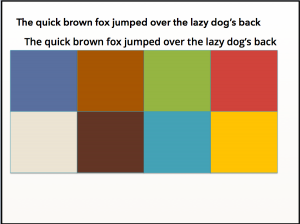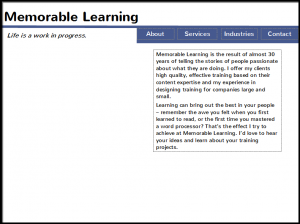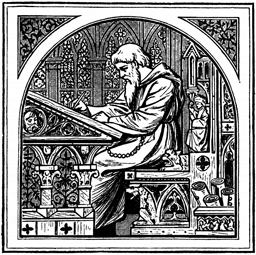Production
Armed with my new template and all my stories, I moved into production on my resume project. Storyline patiently withstood my attempts to revise the master pages after I imported them, as well as my rearranging pages that once stood alone, but now were to become layers within other pages. The thing was coming together.
Along the way, I developed a few standards: the text of clickable buttons changed color when you hovered over them, and the tabs and buttons migrated to their final spots. Had I planned ahead more, those standards would have been in the storyboards. As it was, they were written on small scraps of paper that formed my testing checklist.
On the Friday before I planned to finish the project, I attended my local ATD chapter’s monthly meeting. The program was Building an Online Portfolio, by Mike Taylor. I’ll admit, I was thinking “elearning portfolio” rather than “online portfolio”, but Mike’s tour of tools and website enhancers showed me a number of things I had not used, and probably should get to know better. However, the extensive use of graphics and minimal use of words got me to thinking about what I was building. My first reaction was “do I have to do all this? I’m not really good with graphics, and wait – there are tools to template this? Should I stop and start over again?”
When I got back to the project, I felt a familiar tug: I should take the whole thing apart and redesign it to maximize the use of graphics and minimize the words. My stories were all words, and graphics were more for enhancement rather than the main event.
 I should explain that I get this urge at this same point in about 80% of my projects. Perhaps I become too familiar with the content and can’t see the good in it any more. (Same concept that makes us seek out proofreaders.) Perhaps we don’t want to release something until it’s perfect, which we know it can never be. Whatever the source, the old demon Redesign was upon me, and I stared at the project for some time.
I should explain that I get this urge at this same point in about 80% of my projects. Perhaps I become too familiar with the content and can’t see the good in it any more. (Same concept that makes us seek out proofreaders.) Perhaps we don’t want to release something until it’s perfect, which we know it can never be. Whatever the source, the old demon Redesign was upon me, and I stared at the project for some time.
The next day, my stories were still words, and the project was still organized as it had been. The urge had passed. There’s a philosophical point (that perhaps I should explore another day) that most of what I have done and am good at is working with words. The stories reflected that. Graphics are important elements of storytelling (“and what is the use of a book,” thought Alice, “without pictures or conversations?”), but another important element is finishing the project. I was not going to redesign it; I was going to finish it.
The rest of the work is best illustrated by S. Harris’s classic cartoon.  After a solid day of copying, pasting, aligning, layering, toggling, and adjusting, the project was ready for testing.
After a solid day of copying, pasting, aligning, layering, toggling, and adjusting, the project was ready for testing.
Lessons learned: Fight the urge to take everything apart and put it together again. You’ll never finish, and who will read something that is never finished? Besides, if you’ve been rigorous about defining the goals and design of the project, redesign probably won’t improve it.