Completing the storyboards
In week 2 of the project, I laid out the goals for my Storyline project and organized the content. This week I am writing the storyboards – the planning documents that show how the project will be constructed.
It’s tempting to think that, once you have structured your content, that you have a design. Had I been developing a course, I would have gone through an extra set of discussions with the SME about the priorities for the content and distilled an outline with specific goals (in the form of key learning points) for each level of the outline. As it was, I succumbed to the temptation to think that all my content structure was equally important, and I plowed ahead.
There are a lot of storyboard templates, but they share common information:
- Reference number – everyone has a favorite way of numbering screens.
- Content – the exact text that will go on the screen, identified by areas on the screen.
- Navigation – These direct the flow of the content, and in addition to the normal Next and Prev buttons, might include branching menus, buttons or sliders for interactions, radio buttons and checkboxes.
- Graphics and media – audio scripts, reference to graphics, animations, videos, etc. that will be added to the screen. Think of this as your property list.
- Development notes – everything else you want the developer to know, even if you are developing the project yourself. This is where you can describe everything from color to the interaction on the screen.
Other things I have seen added to storyboards include compliance mapping (mapping the storyboard to the high level design document), review notes, and specialty templates such as quizzes or drag-and-drop interactions. What’s important is that you write down all the information needed for the developer, either in text specifications or by graphically designing each screen.
The storyboard tool you choose depends primarily on you and your project. There are successful storyboards created in word processors (Word), presentation tools (Keynote), diagramming tools (Visio, Twine), and specialized storyboarding tools (Storyboard That, Amazon Storyteller). I chose PowerPoint for a couple of reasons: the ability to lay out the page and write to the space I have, then import directly to Storyline, master pages, color themes, and all.
Bumps in the road
One of the reasons to use PowerPoint was to start working on the visual design. I decided to look at a number of other people’s projects for ideas.
Have I mentioned that I am easily distracted? When I have a deadline, I can focus on a task as well as anyone, but if I am researching a topic, a shiny object that pops up in the search engine can lead me off-topic in a hurry.
So it was when I started to look at other people’s marketing layouts. So many styles to look at! So many ideas! Articulate’s Elearning Heroes community has a ton of such templates that I could download. Goodness galore! I could have spent days looking at them – okay, I did spend a good part of 2 days looking at them. Some of them were so wonderful that I just sat and marveled at them.
But I finally dragged myself out of Google and started to create the template. Because of the tables (see last week’s column) I thought I wanted a tabbed layout, and I had found several projects with interesting ways to set up tabs. I then entered the content into the storyboard template. I’ll skip over the details and upload the first few pages of the storyboard.
I very quickly realized that, because of the way I was presenting the content (services and industry experience), I could not use the standard bullet point descriptions of projects that were in my current resumes. My message was not “I was the instructional designer for these 25 projects”; they were stories about, for example, how my colleagues and I had solved a specific problem for a client by simplifying the design of her course. I needed to rewrite almost all of the stories that would appear in the project.
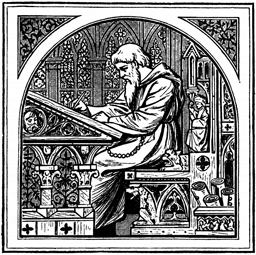 And that’s when I made my mistake. Because I had not prioritized the content while structuring it, I discovered that I had over 40 stories to write. If anyone else were my client, I would have gone to them and said “This is too much. No one will read that much material, and is it really critical to your message?” But because I was my own client, I ignored my process and plunged ahead to write them all. After all, Scheherazade had told a thousand tales; surely I could write forty.
And that’s when I made my mistake. Because I had not prioritized the content while structuring it, I discovered that I had over 40 stories to write. If anyone else were my client, I would have gone to them and said “This is too much. No one will read that much material, and is it really critical to your message?” But because I was my own client, I ignored my process and plunged ahead to write them all. After all, Scheherazade had told a thousand tales; surely I could write forty.
Will I complete the writing and move on to visual design? Or will I find a way to simplify? Stay tuned!
Do you have a favorite storyboarding template you’d like to share? Send me a link and I’ll add it to a future post!